Server-side Tracking for E-commerce: GA4, Meta, TikTok
Set up server-side tracking for e-commerce in 2025. Learn GA4, Meta CAPI, TikTok Events, dedup, consent, and debugging. Fix attribution fast. Join members.

Narayan Chaudhary
Narayan Chaudhary
July 17, 2025

Server-side Tracking for E-commerce in 2025: GA4, Meta CAPI, and TikTok Events Setup That Fixes Attribution Without a CDP
If your paid social and search numbers are wobbling but your bank deposits are not, your measurement is the problem. Chrome is moving away from third-party cookies and already throttled them for a subset of users, with the full phase-out planned for early 2025 according to Google Ads' FAQ on cookie deprecation. Add iOS 17 link tracking protection that strips user identifiable parameters in Safari private browsing as Klaviyo explains, and browser-side pixels alone will not cut it. This members-only playbook shows how to deploy a lean server-side stack with GA4, Meta Conversions API, and TikTok Events API, no CDP required.
This guide is part of Byte & Buy’s gated playbooks. If you are not a member, get instant access at Upgrade or join via Sign up. Already a member? Manage your plan in Account and save this to Bookmarks.

Why server-side in 2025
Google describes server-side tagging as a way to improve page performance, control data privacy, and raise data quality in the GTM server-side documentation. Consent and modeling also matter. Google Ads’ Consent Mode guide details how advanced consent mode sends cookieless pings until consent is granted, which preserves measurement inputs for modeling. On the channel side, TikTok’s Events API recommends pairing browser pixel with server events and deduplicating for resilient performance, while Meta’s dataset quality docs show how event match quality, coverage, and additional conversions reported are improved with Conversions API signals (Meta’s Dataset Quality API).
Bottom line: server-side tracking captures conversions browsers drop, deduplicates with client signals, respects consent, and feeds cleaner data back to ad platforms so their algorithms can optimize correctly.
Architecture in one page
Source events: website, checkout, webhooks, backend order system
Server endpoint: GTM Server container on App Engine or Cloud Run
Outbound connectors: GA4 Measurement Protocol, Meta CAPI, TikTok Events API
Identity and dedup keys: client_id or session_id for GA4, event_id and fbp/external_id for Meta, event_id for TikTok
Consent: relay Consent Mode states and limit payloads accordingly
Google’s official guide shows how to set up GTM server-side on App Engine and map a custom subdomain. You can run a minimal single instance for testing, then autoscale to 3 or more in production as recommended by the guide.
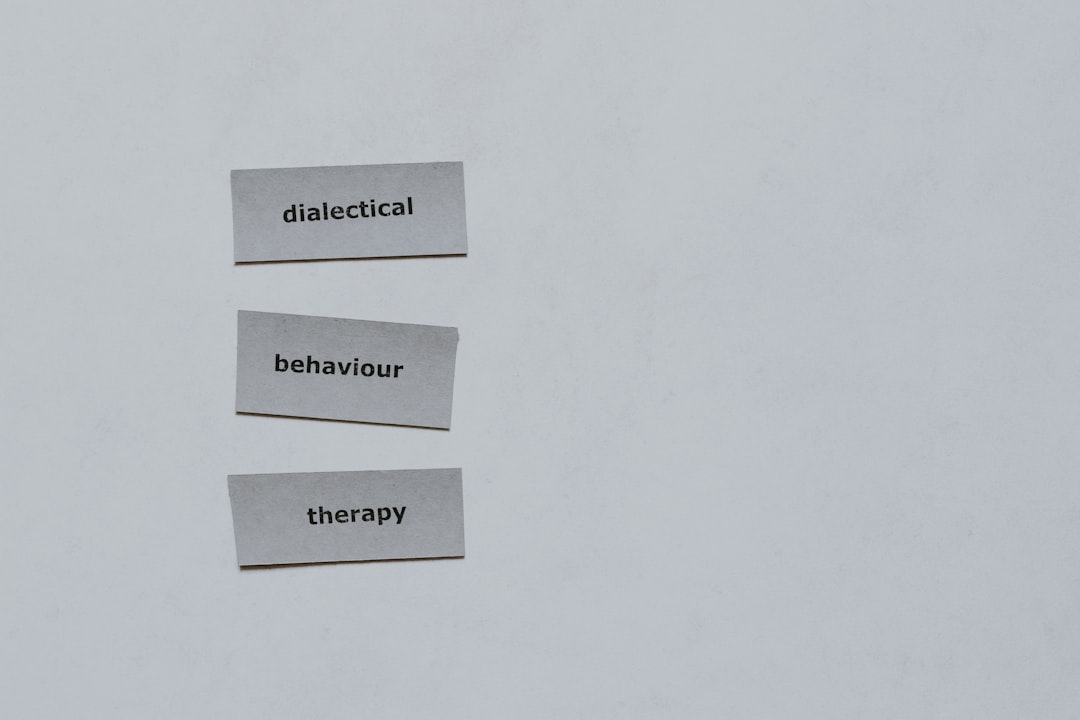
Step-by-step: GA4, Meta CAPI, TikTok Events (no CDP)
Provision your tagging server
Create a GTM server container, then deploy on GCP using the setup script as outlined in Google’s App Engine setup. Add your custom subdomain and the server URL to the container settings, then verify with Preview.
GA4 Measurement Protocol
In GA4, create an API secret under Admin, Data Streams, Measurement Protocol. The GA4 Measurement Protocol reference shows the HTTPS endpoint and required payload keys.
Send server-side events with consistent session_id and client_id equivalents where possible, and include transaction_id on purchases so GA4 deduplicates properly. Google’s help article on key events explains that GA4 uses transaction_id to minimize duplicate purchase events.
Use DebugView to validate payloads in real time. GA4 DebugView documentation walks through enabling debug mode and monitoring events.
Meta Conversions API
Configure a server HTTP call to /events with access token and pixel_id. Meta recommends deduplication when sending the same event from pixel and server by matching event_name and event_id as described in Meta’s deduplication guide. Include external_id and fbp for stronger matching.
Monitor Event Match Quality, Event Coverage, and Additional Conversions Reported using the Dataset Quality API. Higher EMQ typically improves attribution and optimization.
Validate with the Events Manager Test Events tool, which lets you see server and browser events side by side and confirm deduplication.
TikTok Events API
TikTok advises using both Pixel and Events API with deduplication as noted in the Events API overview. Include a shared event_id in both client and server calls; TikTok’s help article on event deduplication outlines the requirement.
Test using Events Manager’s diagnostics and test events, which can filter between browser and server as explained in TikTok’s diagnostic tools documentation.

Debugging toolkit the pros use
GA4 DebugView: confirm session_id, event parameters, and timestamps according to Google’s DebugView guide.
Meta Events Manager: use the Test Events tool to verify server events, check dedup status, and review parameter quality.
Meta Dataset Quality: track Event Match Quality, Coverage, Deduplication and Additional Conversions Reported as described in Meta’s Dataset Quality API.
TikTok Events Manager: review diagnostics and use the live test environment per TikTok’s monitoring docs.
GTM Server Preview and GCP Logs: GTM server containers have a built-in preview mode. The App Engine setup guide also explains how to reduce noisy logs once you go to production.
Shopify-specific notes
Shopify’s modern tracking framework revolves around pixels and customer events. The Shopify Help Center outlines how pixels capture behavior from storefront and checkout. You can combine customer events with server-side tagging to improve resiliency, then forward conversions to ad platforms for better bidding. If you are launching or migrating a store, consider a modern stack with Shopify and pair it with high-converting pages from our landing page sprint walkthrough in Figma to Framer in 48 hours. For sales strategy, see the 2025 DTC Pricing Playbook and our TikTok Shop setup guide.
Common pitfalls and quick wins
Missing dedup keys: Always send event_id for Meta and TikTok when mirroring browser events, and use transaction_id for GA4 purchases as Google advises. This prevents double counting and unlocks event coverage improvements reported by Meta’s quality metrics.
Consent mismatch: Align your consent banner with Consent Mode and respect denied states by stripping advertising identifiers from server payloads. Advanced consent mode can improve conversion modeling with cookieless pings.
URL parameter loss on Apple devices: iOS 17 strips known tracking parameters in private browsing for Messages, Mail, and Safari as described by Klaviyo’s LTP explainer. Server-side tracking recovers conversions that would otherwise go missing when URL parameters are removed downstream.
Underpowered infrastructure: Start small, but scale your server container to multiple instances before peak periods using Google’s production guidance.
If you want our prebuilt server tag templates, payload mappers, and end-to-end validation checklist, unlock the Members toolkit inside this post. Not a member yet? Join now at Upgrade. Need access links? Use Sign in, Forgot password, or Update password.