Shopify On-Site Search That Converts: Rules and Rescue
Make Shopify on-site search convert with intent mapping, rules, filters, and zero-result rescue using Search & Discovery. Teardowns inside. Join now.

Narayan Chaudhary
Narayan Chaudhary
April 11, 2025

Make Shopify On-Site Search Convert: Query Intent Mapping, Merchandising Rules, and Zero-Result Rescue with Search & Discovery
Searchers are your highest intent visitors. Across retail, shoppers who use site search are 2 to 3 times more likely to buy, as summarized in the Algolia e-commerce search statistics. Conversely, when searches fail, shoppers bail. The Google Cloud research on search abandonment found 53 percent of US consumers typically abandon their carts and go elsewhere if they cannot find at least one item on a site. This playbook shows how to turn Shopify’s free Search & Discovery app into a profit lever with intent mapping, surgical merchandising rules, and a zero-result rescue system. Members get teardown videos and copy-paste rule templates in our private library.
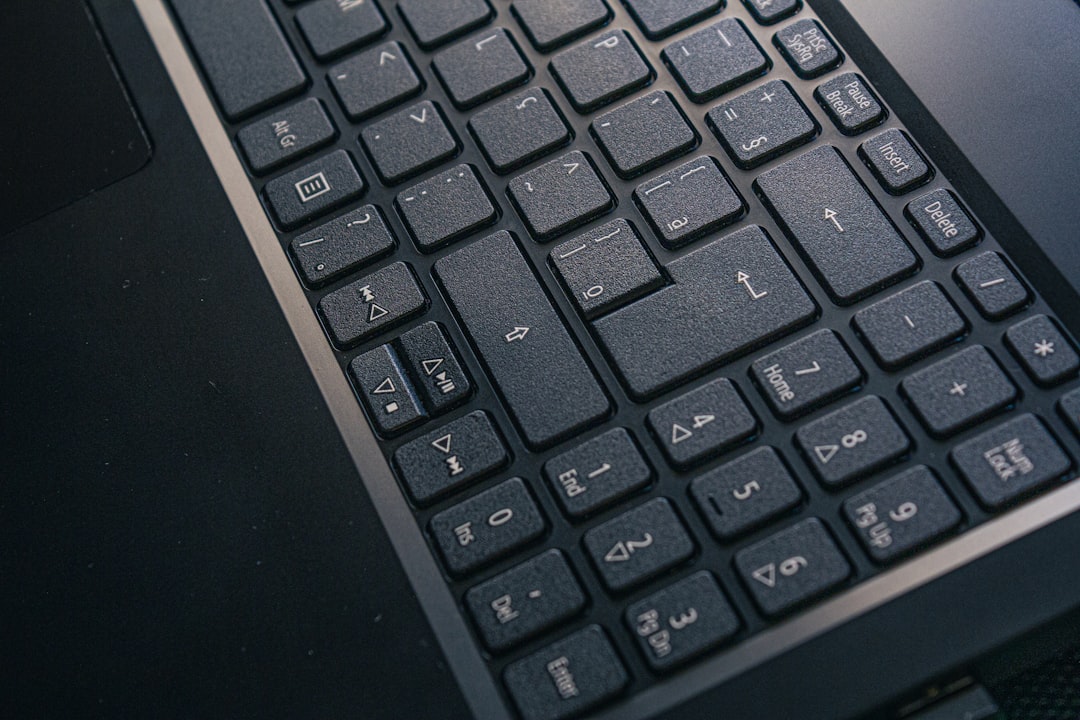
Why intent mapping beats keyword stuffing
Most stores still optimize for keywords, not the shopper’s actual intent. That gap is costly. The Baymard Institute reports that 41 percent of e-commerce sites fail to fully support the eight most common search query types, including exact, product type, feature, and use case queries, in its analysis of search UX performance (Baymard’s research). If your search engine does not understand a query like “wedding guest dress” or “red waterproof jacket,” it is pushing buyers out of the funnel.
Shopify gives you a strong baseline. Predictive search can suggest query terms and results as a shopper types, which shortens the path to product discovery, and you can customize its behavior in the Search & Discovery app according to Shopify’s predictive search guide. For ranking on the results page, Shopify’s AI powered semantic search can widen result sets by associating related words and concepts, as described in the Modifying search with Search & Discovery documentation. That means a seasonal query like “christmas party shoes” can surface relevant pumps even if “Christmas” is not in the product data.
Set the foundation in Search & Discovery
Start by enabling the features that translate intent into the right results. You can create synonyms so that shopper language matches your catalog terms, boost specific products for target queries, and control result types and out of stock behavior, all outlined in the Search & Discovery modify search help article. Use predictive search to suggest queries and mixed result types, as detailed in the predictive search documentation. For faceted narrowing, add standard and custom filters, group messy values, and show visual swatches following the filters guide.
The app also exposes simple analytics for click rate, purchase rate, top queries, and searches with no results so you can prioritize fixes, per Shopify’s Search & Discovery analytics. If you are not on Shopify yet, you can start a store quickly with Shopify and use these features at no extra cost.
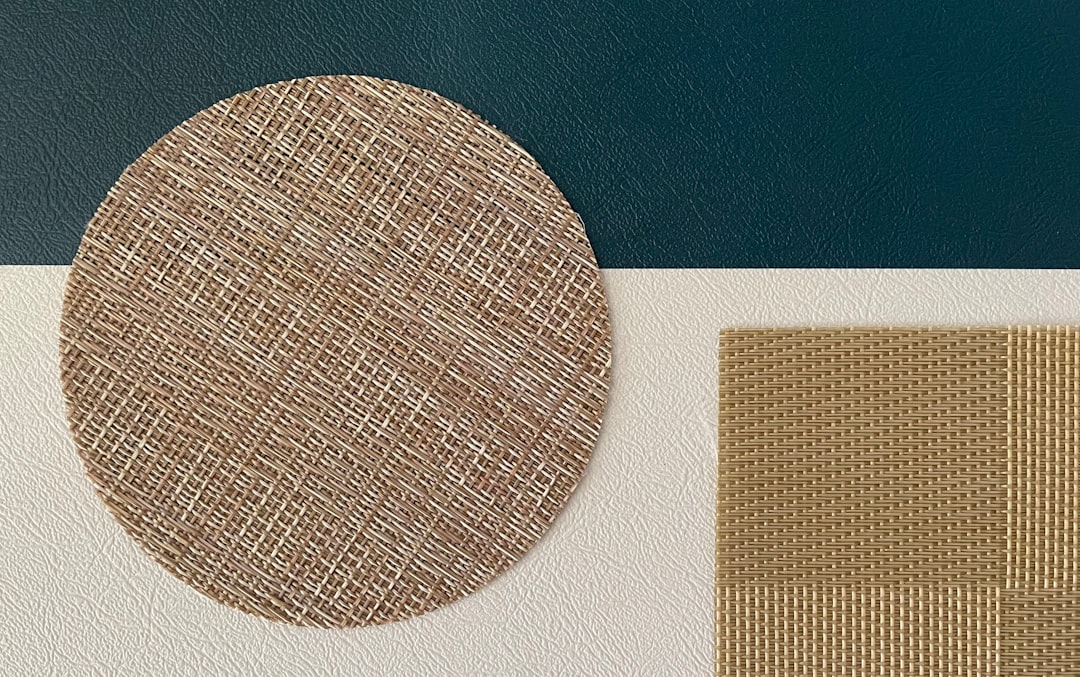
Merchandising rules that lift conversion
Search & Discovery lets you define product boosts per query and set result type behavior. Combined with filters and synonyms, you can shape search like a storefront. The app listing highlights product boosts, synonym groups, and filter customization, which are the core levers for merchandising.
Here are Byte & Buy’s member rule templates you can adapt in minutes:
Product type mapping with pinned heroes. Create synonym groups and product boosts for your highest margin or best converting hero SKUs on broad head terms. For example, map “joggers” to “sweatpants,” and boost your best seller set on “joggers” and “sweatpants.” Keep boosts to a small list to avoid crowding, as Shopify advises in the product boosts best practices.
Use case landing via filters. For intent like “winter jacket” or “gym bag,” apply visual filters and surface relevant collections in predictive search. This follows Baymard’s guidance to support use case and feature queries by preapplying filters and showing only relevant items, as discussed in Baymard’s report.
Brand plus attribute guardrails. Build a brand synonym set for common abbreviations, then boost stocked items and push out of stock to the bottom using the Search & Discovery setting for out of stock placement described in the result type settings.
Seasonal intent swaps. Rotate boosts monthly to reflect seasonality. For “valentine gifts,” tune predictive query suggestions to include your seasonal hub and broaden filters for faster discovery. This mirrors the Shopify blog’s advice to build themed product hubs that catch complex queries, explained in the guide on improving no results pages.
Non product answers in search. Include pages and blog posts as result types so queries like “returns” or “size guide” resolve immediately. Predictive search can present pages and articles, which is supported in the predictive search guide. Baymard’s data shows many sites fail to support non product searches, so this is an easy win.

Zero result rescue you can ship this week
Null search rates of 10 to 30 percent are common, as reported in the Shopify article on no results pages. That is too much stranded revenue. Your rescue plan has three parts: prevent, detour, and learn.
Prevent. Expand synonyms for plain language and slang that your customers actually use. Shopify supports exact match synonym groups and even phrase handling, covered in the synonyms section of the help docs. Use semantic search on eligible plans to relax overly narrow queries automatically. Enable predictive search to catch typos before the results page.
Detour. When the results are empty, show a helpful message, prompt a fresh search, and offer curated pathways. The Shopify content team outlines how to apologize, suggest corrections, and offer alternative products and categories in its guidance on no results page design. If you sell a relevant category, present it. If the query maps to a seasonal or themed hub, promote it. Keep shoppers in motion.
Learn. Diagnose queries that fail and fix the index. The Searches with no results report in Search & Discovery analytics tells you exactly where customers are getting stuck. Add missing synonyms, broaden product metadata using metafields, and create simple collections or pages to satisfy recurring intent. The same report will show purchase rate improvements as your fixes ship.
Byte & Buy members get teardown clips showing exactly how top sellers structure synonyms by category and which boosts they rotate for seasonality. See our related playbooks for conversion copy on results pages in Checkout copy that converts, and for PDP components that close the sale in 100 Shopify PDPs. For speed to execution on landing variants, jump to Figma to Framer in 48 hours and pair your search updates with fast testing.
Your next 48 hours
Map your top 50 queries and their intent types. Turn on semantic search, set out of stock handling to last, and enable predictive search with pages and collections. Create five synonym groups for your head terms, apply two product boosts per term, and add three visual filters that match how shoppers decide. Review Searches with no results, ship fixes, and measure the purchase rate lift. For full templates and live teardowns, join Byte & Buy for all access at Upgrade. Already a member? Grab the rule pack from Bookmarks and track your progress in Account. Not a member yet? Start in under a minute at Sign up.