Shopify Preorders: No Cannibalization Funnel, Ops, Templates
Launch Shopify preorders without hurting full-price sales. Funnel design, ops, and messaging templates. Learn from top DTC sellers. Start now.

Narayan Chaudhary
Narayan Chaudhary
October 2, 2024

How to Launch Preorders on Shopify Without Killing Full-Price Sales: Funnel Design, Ops, and Messaging Templates from Top DTC Sellers
Preorders can be a growth lever or a margin trap. Done well, they add cash flow, de-risk inventory, and build excitement. Done poorly, they cannibalize in-stock lines, create support chaos, and drive refunds. This playbook condenses what top-performing DTC teams actually do on Shopify to launch preorders that convert without eroding full-price sales.

First, align on what preorders do best
Preorders are not a bandage for stockouts. They are a calibrated way to lock in demand while protecting the customer experience. Shopify’s own overview frames preorders as a tool for revenue generation, demand forecasting, and customer engagement, with pay-now or pay-later configurations that fit different cash needs. The Shopify guide on preorders explains the core methods and why they matter for 2025 launches, from testing demand to mobilizing loyal segments for early access Preorders: Meaning and How To Boost Sales in 2025.
Just as critical is transparency on delivery timing. In testing, the Baymard Institute found that using clear delivery dates outperforms vague shipping speeds, with 41 percent of sites failing to show a delivery date and thereby adding friction at checkout Use “Delivery Date” Not “Shipping Speed”. This is amplified by high baseline abandonment. The Baymard aggregate puts cart abandonment at about 70 percent globally, which means every avoidable uncertainty compounds losses 50 Cart Abandonment Rate Statistics 2025.
For your messaging tempo, remember that transactional updates are highly engaged. Klaviyo notes that post-purchase emails earn the highest open rates among automations, so preorder confirmations and progress updates are a prime retention moment Order confirmation emails: Real examples & best practices.
A cannibalization-proof preorder funnel on Shopify
The aim is to convert new or incremental demand without siphoning buyers who were about to purchase an in-stock alternative. Adapt this proven funnel structure.
Segment who sees preorders first. Lead with a VIP or waitlist-only drop for your highest-intent segments. Shopify Email and segments can run this easily, and the Shopify guide shows how to target VIPs for early access Shopify’s segmentation tools. Consider a 24 to 72 hour VIP window before going public. This buffers in-stock conversion on site while letting superfans raise their hands.
Gate discovery thoughtfully. Do not plaster global banners sitewide. Instead, localize to the product detail page, the relevant collection, and the VIP email landing. This respects shoppers who came for in-stock goods. Pair PDP badges with crystal-clear delivery timing, since Baymard’s research shows delivery date specificity reduces hesitation Use “Delivery Date” Not “Shipping Speed”.
Price and perk to avoid cannibalization. If a close in-stock substitute exists, do not undercut it with preorder discounting. Drive preorder value with non-price perks instead, like limited colorways, engraving, or founder’s mark packaging. If you must discount, keep a narrow tier for earliest backers and close it fast.
Limit quantities and window length. Scarcity is a feature, not a gimmick. Short windows keep your ops honest and prevent long-tail cannibalization. McKinsey’s 2024 Voice of Consumer data suggests reliability beats raw speed, with 90 percent of customers willing to wait two to three days if shipping is free, but willingness drops sharply beyond 7 days The need for speed?. Translate that mindset to your preorder promise by keeping the ETA tight and reliable.
Use channel sequencing. Launch to VIP email. Follow with a retarget-only paid push. Add social organic and creators last, once your ops dates are locked. This staging prevents an all-at-once flood that overwhelms service and inventory planning.
For a primer on when and why to use preorders, including a step-by-step, see the Byte & Buy deep dive Preorders: why you should offer them (how to set them up).
Offer architecture: pay now, deposit, or pay on fulfillment
Shopify supports preorders through purchase options managed by apps, including pay-now, deposit, or pay-on-fulfillment flows. According to Shopify’s Help Center, you set up preorders via a compatible app and can show preorder details on the product page and within the order list Pre-orders. Shopify’s setup guidance also clarifies that accelerated checkouts like Shop Pay, Apple Pay, and Google Pay are not supported for preorders, and local payment methods like Klarna or iDEAL may be unavailable Setting up pre-orders.
Pay now: Best for cash flow and simple ops. Charge immediately and fulfill on ETA. Be explicit on timing and delay rights.
Deposit: Take a fee today, charge the balance later. Great for mid-ticket items with modest lead times. Your app should clearly schedule payment capture.
Pay on fulfillment: Reserve with no upfront or with a tokenized card, then charge when shipping. Apps like Purple Dot specialize in 100 percent pay-later models, which Shopify highlights in its roundup of preorder apps Preorders: Meaning and How To Boost Sales in 2025.
If you consider authorization-only holds for long preorders, know your limits. Shopify explains that card authorizations through Shopify Payments default to 7 days, after which you must capture or lose the auth Payment authorization and capture. Stripe’s documentation similarly notes that online card authorizations are typically valid for 7 days, with limited extended windows subject to network rules and merchant category restrictions Place a hold on a payment method and Place an extended hold on an online card payment. Translation: do not plan a months-long authorization. Use pay-now, deposit, or app-driven deferred charge flows instead.
If you need a platform that makes these flows straightforward, start with Shopify. You can configure products, variants, and purchase options in minutes, then layer a preorder app for deposits or pay-on-fulfillment.

Ops and compliance that protect your brand
Forecasting and lead times. Preorders are a forecast accelerator. Tie your preorder window to supplier lead times and MOQs, plus a conservative buffer. Track conversion velocity and close the window once you hit the production tranche. Push your ETA as a date range on PDP and in order confirmations to set clear expectations, consistent with Baymard’s advice to show a delivery date that customers interpret as a promise Use “Delivery Date” Not “Shipping Speed”.
FTC Mail Order Rule. In the United States, the preorder promise is regulated. The FTC’s business guide explains that if you advertise a shipment timeframe, you must have a reasonable basis for it, and if you cannot ship by that date or within 30 days when no date is stated, you must obtain the buyer’s consent to delay or issue a prompt refund Business Guide to the FTC’s Mail, Internet, or Telephone Order Merchandise Rule. Build your flows to send a delay notice with a new date and a one-click cancel option if supply slips.
Checkout clarity. Shopify’s setup documentation calls out that customers must explicitly confirm they understand the preorder at checkout when a purchase option is present Setting up pre-orders. Reinforce this acknowledgement and repeat the ETA on the order confirmation page and email. According to Klaviyo’s guidance on order confirmations, this is the moment to answer questions before customers ask, keeping support volume down Order confirmation emails: Real examples & best practices.
Service readiness. Preorders shift support from where-is-my-order bursts at 3 days to paced, proactive updates across weeks. Staff for outbound comms rather than reactive ticket spikes. Build a progress timeline in Help Center content, then link it in every transactional email.
Messaging templates you can copy
Use these as a starting point. Adapt them to your brand voice and policies. Byte & Buy members get extended variations and Figma-ready banners in our resource kits. Join via Byte & Buy Upgrade.
PDP badge and lead-in
Badge: Preorder. Ships between May 12 and May 19.
Lead-in sentence: Lock in yours today. We will email production updates and only ship once every detail is perfect.
Cart guardrail copy
This item is a preorder. Your card will be charged today. Estimated ship window: May 12 to May 19. Want it sooner? See in-stock alternatives.
Checkout acknowledgement
Checkbox label: I understand this is a preorder with an estimated ship window of May 12 to May 19. If timing changes, I will be notified and can cancel for a full refund.
Order confirmation email
Subject: You secured it. Preorder confirmed.
First line: Thanks for backing the next drop. Your preorder for [Product] is locked in. Estimated ship window: May 12 to May 19. We will email milestones at cut, assembly, and packing.
Seven-day progress update
Subject: Your [Product] is in production
Body: Materials received. Assembly begins this week. You are still on track for delivery by May 19. Track updates anytime on your order status page.
Delay notice that meets FTC expectations
Subject: An updated ship date for your preorder
Body: We are adjusting the ship window for [Product] to May 19 to May 26 due to [brief reason]. If you would rather not wait, you can cancel now for a full refund. Otherwise, we will keep your place in line and update you at packing.
Pay-later charge reminder
Subject: Heads up. Your preorder ships tomorrow
Body: Your [Product] ships within 24 hours, and the remaining balance will be charged to your saved payment method. Need to make a change? Visit your order status page.
Shipping confirmation
Subject: Your preorder is on the way
Body: The wait is over. Here is your tracking link and guidance for care and setup. Thank you for supporting a limited run.
If your team wants design principles for these surfaces, our UI articles like What is conversion rate optimization (CRO) strategies and tools and 10 proven tactics to boost your ecommerce conversion rates can help with scannability and confidence cues.

Shopify setup in 30 minutes
Here is a pragmatic flow that fits most DTC stores.
Pick your preorder method. If you need deposit or pay-on-fulfillment, select an app built for purchase options. Shopify’s Help Center details that preorders are configured through partner apps and displayed on PDPs and in Orders Pre-orders.
Configure the product. Duplicate your in-stock product as a preorder variant or SKU to avoid confusing inventory logic. Tag it preorder for theme conditions.
Theme messaging. Add conditional badges and blocks when product.tag contains preorder. Show the ETA and link to your preorder FAQ. Per Baymard, surface delivery date prominently on PDP and in checkout Use “Delivery Date” Not “Shipping Speed”.
Payment settings. If you use Shopify Payments and want to capture at fulfillment, note the authorization window constraints and configure pay-now or deposit flows accordingly Payment authorization and capture.
Email flows. Clone your order confirmation and shipping flows for preorder products. Klaviyo’s best practices for transactional emails emphasize speed and clarity on timelines Order confirmation emails: Real examples & best practices.
New to Shopify or ready to move from spreadsheets to a production-ready stack? Get started with Shopify and layer preorder apps from their marketplace once your catalog is live.
How top teams measure cannibalization and risk
Holdout testing. Before a public preorder, run a VIP-only window. Compare in-stock SKU conversion rate and AOV for a control cohort with no preorder exposure. If in-stock CVR dips, fix positioning or perks.
Substitute analysis. On the PDP, instrument clicks to in-stock alternatives and track the ratio of alternate add-to-carts. If substitutes fall off with a preorder live, adjust pricing and prominence.
Refund and cancellation rate. Track by preorder method. Pay-later can reduce pre-ship refunds, but only if you send charge reminders and ETA updates consistently.
Support volume. Measure tickets per 100 preorder orders vs in-stock orders. If preorder support exceeds a 1.5x lift, add proactive timeline emails or harden your FAQ.
For those who want to go deeper on conversion diagnostics, explore our curated reads and save your stack in Byte & Buy Bookmarks. Members get full access to weekly expert-authored guides and templates. Create your account at Byte & Buy Sign up or sign back in at Account.
Legal and customer care guardrails
Be specific on timelines everywhere. List a ship date or date range on PDP, cart, checkout, and order confirmation. According to Baymard, the presence of a delivery date reduces uncertainty that leads to abandonment Use “Delivery Date” Not “Shipping Speed”.
Prepare a compliant delay path. The FTC guide states you must seek consent to delay or refund promptly when you cannot ship by the promised time or within 30 days when no date was stated Business Guide to the FTC’s Mail, Internet, or Telephone Order Merchandise Rule. Build this option into your email template with one-click cancel.
Avoid long authorization holds. Shopify notes a 7 day authorization period for Shopify Payments unless specific extended terms apply, so treat long preorders as pay-now or app-facilitated deferred charges, not as long auth holds Payment authorization and capture. Stripe’s docs confirm typical 7 day online holds and limited extended authorizations tied to card networks and merchant categories Place a hold on a payment method.
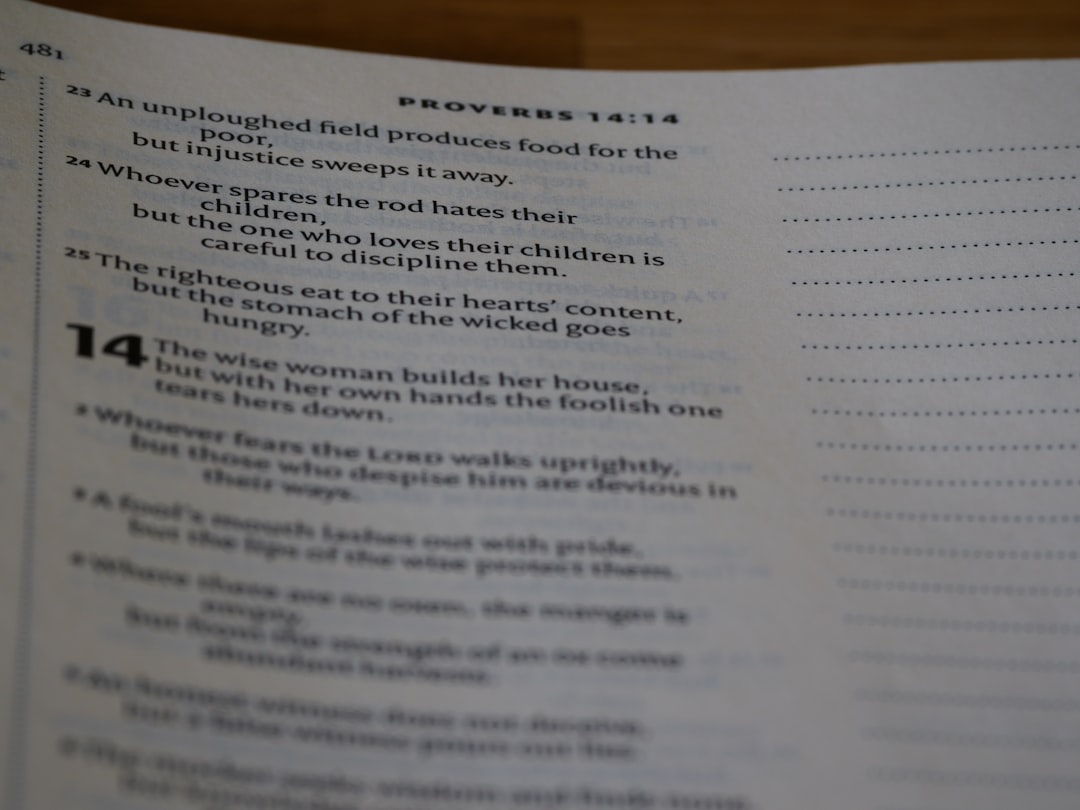
Insider tactics from high-performing DTC teams
Bundle sanctuary. Offer preorder-only bundles that do not overlap exactly with in-stock configurations. This prevents price anchoring against current inventory.
Backlog publishing. Share a live production log on the order status page. Seeing progress reduces WISMO and maintains excitement.
Early adopter care. Treat preorder buyers like a micro-community. Offer a post-delivery AMA or private product feedback loop. This builds advocacy and de-risks subsequent runs.
Channel pacing. Keep discovery staggered. Most cannibalization happens when a loud sitewide hero stacks new-preorder right next to in-stock core. Add the hero only after VIP and email cohorts have converted.
If you want more cross-functional plays that blend growth, CRO, and design workflows in tools like Figma and Framer, you are the audience we build for at Byte & Buy. Most of our newest playbooks are members-only with unlimited access at a low annual price and a money-back guarantee. Already a member and seeing an access warning? Check Sign in or reset at Forgot password.