Shopify Collection SEO: Filters, Links, Schema
Master Shopify collection SEO with filters, internal links, and schema that drive organic traffic and conversion. See real store teardowns. Get the checklist.

Narayan Chaudhary
Narayan Chaudhary
September 4, 2024

Shopify Collection SEO and Navigation Architecture: Faceted Filters, Internal Linking, and Schema That Drive Organic Traffic and Conversion
Shopify collections are where buyers decide, not just browse. Done well, collection pages capture high intent search, move shoppers to the right products, and compound sitewide authority through internal links. In this Byte & Buy teardown, we outline a practical architecture you can deploy this week on Shopify: which filters to index, how to build an internal linking lattice that lifts rankings, and the collection schema that earns richer results. Members can grab the step‑by‑step checklist and store teardowns inside the vault at Byte & Buy or head straight to Upgrade.

Faceted filters without crawl chaos
Filters improve conversion, but naïve URLs can balloon into millions of crawlable combinations. Google’s latest guidance explains that parameterized faceted URLs can create overcrawling and slow discovery, and that if you do not need these URLs in Search you should block them from crawling in robots.txt (for example disallowing specific parameters) while keeping a clean listing and product set open for indexing, as described in Google’s page on managing faceted navigation. If you do need some filter URLs indexed, Google recommends consistent parameter structure, using & as the separator, and returning 404 on empty or nonsensical combinations.
On Shopify, applied filters are expressed as query parameters using a documented pattern. Shopify’s developer docs show that a color and product type filter would appear as ?filter.v.option.color=red&filter.p.product_type=shoes, and they outline the full model of filter.scope.attribute[.attribute_scope]=value in the guide to storefront filtering URL parameters. That structure is ideal for a selective indexing strategy.
A pragmatic plan that works in real stores:
Curate a short list of filter states worth indexing as landing pages, like “black running shoes” or “linen shirts.” Create internal links to these states from your collection copy or a featured “Shop by” module. Google’s crawl budget guide emphasizes managing URL inventory so Googlebot spends time on valuable URLs.
Consolidate the rest. If a filter state should not be in Search, block crawl in robots.txt by parameter pattern, and keep a canonical on filtered pages pointing to the base collection when user experience requires server‑rendered filters. Google notes canonical is less effective than blocking, but it can reduce duplicate crawling over time in the same faceted navigation documentation.
Return 404 for impossible combinations. Google explicitly recommends 404 for filter URLs with no results to avoid wasted crawling and indexing of dead ends in the same guidance.
Shopify adds practical guardrails that also shape your strategy. The Search & Discovery app limits filters if a collection exceeds 5,000 products, caps visible values per filter, and supports variant‑level swatch visuals and grouping, as outlined in Shopify’s help on filters. Use these limits to simplify your public filter set and keep the site fast.
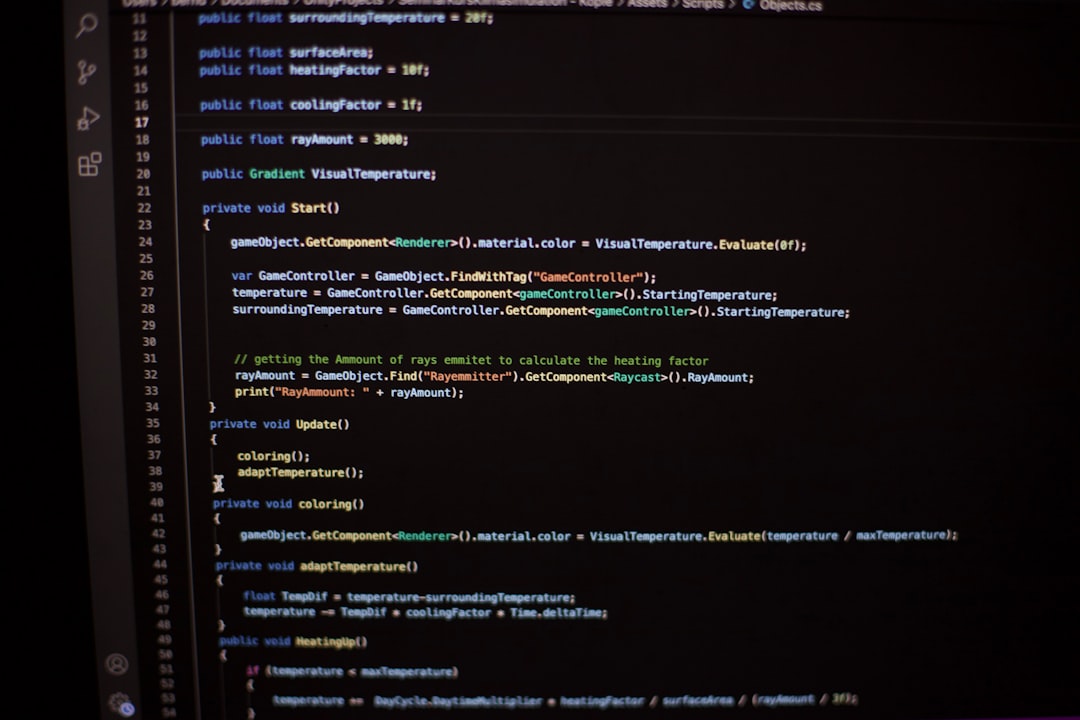
Internal links: the ranking engine you control
Category pages win big, especially on fat‑head and chunky middle terms, and strong internal linking is a major reason. Ahrefs’ guide to e‑commerce category pages highlights how CLPs and PLPs distribute PageRank to subcategories and top products and shows why a pyramid structure improves discoverability and rankings in practice in their piece on ecommerce category pages. Google’s link best practices reiterate that every important page should have at least one crawlable <a href> link and that descriptive anchor text helps users and Google understand context, per Google’s internal linking guide.
Use this three‑layer pattern:
Top navigation and breadcrumbs: Expose core collections and show hierarchy. Google’s BreadcrumbList guidance treats breadcrumbs as normal links that clarify site structure.
Contextual “Shop by” blocks: On collection pages, link to curated sub‑collections and a handful of high‑intent filtered states you actually want indexed. This balances crawl budget and conversion by sending authority to pages that deserve traffic.
Product highlights: From broad CLPs, link to a small set of best sellers instead of everything paginated. Ahrefs’ recommendations show that concentrating links into popular SKUs often outperforms linking to deep pagination in their category page playbook.
If you are wearing the CRO hat too, pair this with the quick wins in our guides on CRO strategies and tools and proven conversion tactics. Members can save and revisit architectures with Bookmarks.
Collection schema that earns richer results
Collection pages should clarify two things to search engines: where the page sits and what it lists. Implement BreadcrumbList and, where appropriate, a CollectionPage with an ItemList as the mainEntity. Google documents Breadcrumbs in the structured data guide and explains Product markup for product pages only in its Product structured data introduction. Use Product on PDPs, not listings.
A minimal JSON‑LD pattern for a collection page:
BreadcrumbList reflecting Home > Category > Subcategory
CollectionPage with mainEntity: ItemList including ListItem entries with position, name, and URL of products shown
This helps Google interpret the page as a listing rather than a single product and can improve snippet clarity. Keep schema compliant with Google’s general structured data guidelines and validate with Rich Results Test before rollout.

Shopify build notes and a members‑only checklist
Filter URL design: Follow Shopify’s
filter.p.*andfilter.v.*structure so parameters are consistent, as shown in Shopify’s storefront filtering docs. Consistency aligns with Google’s recommendation to standardize parameter separators and order in the faceted nav guidance.Robots.txt rules: Block noisy parameter classes that you will never index, keep base collections and curated filter states crawlable, and let sitemaps spotlight indexable collections. Google’s crawl budget guide calls blocking unimportant URLs a primary lever for efficient crawling.
UX tuning: Shopify’s filter limits and visual swatches can lift engagement and reduce pogo‑sticking. The Search & Discovery app documentation details grouping, variant‑level conditions, and hiding empty values.
Inside the Byte & Buy members area we tear down real Shopify stores using this model and provide a copy‑paste checklist that covers robots patterns, internal link modules, and JSON‑LD templates. Join for unlimited access at Upgrade. Already a member? Access your account at Sign in or manage credentials via Forgot password and Update password.
If you are launching or replatforming, Shopify remains our preferred stack for speed and merchandising flexibility. You can start with Shopify. Then layer on Byte & Buy playbooks for preorders, social selling, and shoppable video to grow faster. Our guides on preorders and shoppable video pair nicely with this collection SEO architecture.